Forgot administrator password and can no longer log on Windows? How to reset Windows 10 password if you have forgotten it? After a failed login attempt, the login screen will show your password hint to help you remember the password. If that doesn’t work, then it’s going to be tough to get back in.
Fortunately, there are some tips and tools that can help you reset lost or forgotten administrator password in Windows 7, 8, 10. Here comes the most effective and trusted Windows password recovery methods.
Method 1: Reset Windows Administrator Password with Installation CD
Windows installation CD should be the most reliable disc to reset a forgotten Windows password. If you’ve got an installation CD, boot from it and you can reset lost administrator password with command line tricks:
- Boot your computer with Windows installation CD.
- Once you are on the setup screen, press SHIFT + F10 keyboard shortcut to launch the Command Prompt.
- Type the below commands and press Enter. All we are doing is substituting sethc.exe for exe.
-
copy d:\windows\system32\sethc.exe d:\
-
copy /y d:\windows\system32\cmd.exe d:\windows\system32\sethc.exe
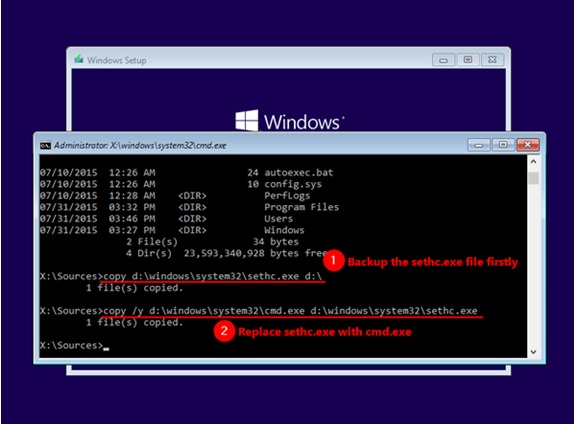
Exit the installation screen and reboot. When you’re at the login screen, press Shift key for five times and you’ll see Command Prompt launch. Execute the below command to reset your forgotten Windows password:
-
net user user_name new_password

Close the Command Prompt and you can immediately log in to Windows with your new password.
Method 2: Reset Windows Administrator Password with PCUnlocker
Resetting Windows password with third-party software is definitely much easier than the command line trick above, but you have to find the most effective and trusted tools. PCUnlocker is the best commercial software I’ve tested and it works flawlessly with Windows 10, Windows 8 and Windows 7.
The steps of using PCUnlocker to reset forgotten Windows password are quite easy, even computer novices can do it.
When you can’t log in to your computer, use your friend’s PC to download the ISO image, burn it to a disc or create a bootable USB thumb drive with ISO2Disc.

After the disc or USB drive is ready, insert it into the computer that you’re resetting forgotten administrator password on. Once booting into the PCUnlocker utility, you’ll see the following screen.

- Choose the Administrator account, and click Reset Password
- After doing this, reboot and you can log in with a blank password! Don’t forget to quit the CD or USB before your computer starts up again.
I have explained the best methods of resetting lost Windows administrator password without reinstalling Windows. However, you must not be using these methods for illegal purposes. Still, have trouble regain access to your locked Administrator account? drop a comment below!
Related posts
7 Online Tools To Record Lectures [2023]
The educational environment seems a lot different compared to a few years ago, with technology bringing major changes. Are you as a lecturer or a learner up to date with the apps and software that can make your life a little easier, for example catering…
Should You Take Mobile Security Seriously? Here Is Why
Gone are the days when the biggest security threats only existed on your computer. Most people think that a cell phone can be a safe space for personal, financial as well as confidential data. However, nowadays with the extensive use of cell phones for literally…
The Best Android Apps To Download This Year [2020]
As our mobile phones have become an essential part of our lives in this technologically advanced world of ours, we have found more ways in which we can use them. Some people stick to the traditional methods of calling and texting, while others venture into…
The Best Photo Editing Apps That You Need to Increase Your Instagram Followers
Instagram is probably the most used social media network nowadays. For some people, it’s just a simple a place to share photos and try to impress the other with the “good life” they have while some others have discovered the power of Instagram and run…
Comparison Of Smart Watches – Apple Watch 8 vs Google Pixel Watch
Since the introduction of smartwatches in the market, people have started to rely more on them because of their convenience. You can use smartwatches to receive notifications, make and receive calls, and access various apps. Smartwatches are not just about looking at the time; they…
Why You Should Use a Personal VPN on a Daily Basis
Personal VPN is one of those technologies which is gaining more and more popularity and importance from day to day. Generally, VPN (Virtual Private Network) was designed to get a secure connection for business purposes mainly. Now, the role of VPNs has changed a lot….
Best Instagram Usernames For Boys and Girls To Get More Followers in 2019 (Updated)
If you are an Instagram user, you have to agree that there is nothing as cool as a catchy name. The importance of a good and unique Instagram name is something that can’t be ignored. The username determines who follows you, the comments that are…
How IoT is Influencing App Development
As you leave your office for the day, you tap an app on your phone and start your car. Another app allows you to turn on lights at your house, maybe even get dinner started. Welcome to IoT, the Internet of Things, in which an…







